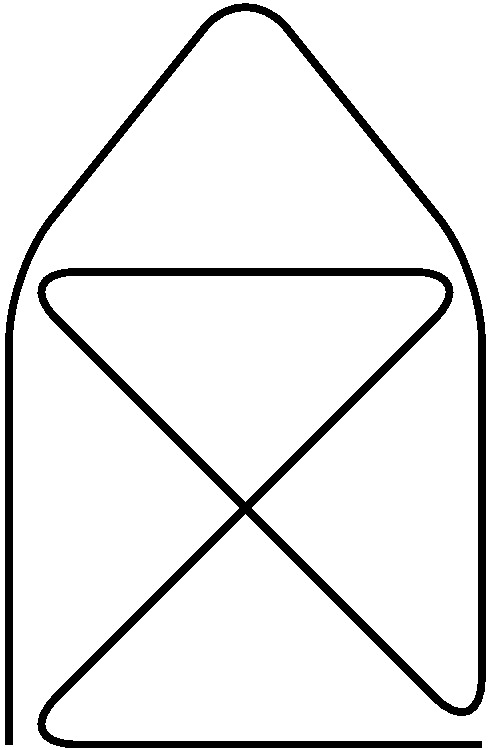Welcome to latextomd
Features
Easy to Use
latextomd was designed from the ground up to be easily installed and used to convert your latex files to markdown and running quickly.
TikZ and PsTricks
latextomd convert Tikz and PsTricks environnements in .jpg, and insert tags in markdown file.
Mkdocs admonition
latextomd can convert some LateX blocs in mkdocs admonition !
Install dependencies
latextomd need some externals dependencies
- miktex or texlive
- pandoc: https://pandoc.org/
- perl: http://strawberryperl.com/
- Image Magick: https://imagemagick.org/
Install with PIP
Test your installation
- Create a latex file:
sample-tikz.tex
\documentclass{article}
\usepackage{tikz}
\begin{document}
\begin{tikzpicture}
\draw[thick,rounded corners=8pt] (0,0) -- (0,2) -- (1,3.25)
-- (2,2) -- (2,0) -- (0,2) -- (2,2) -- (0,0) -- (2,0);
\end{tikzpicture}
\end{document}
- Then run in a terminal, in the previous file folder:
- It will produce
sample-tikz.mdandsample-tikz-0.jpg
sample-tikz.tex
\documentclass{article}
\usepackage{tikz}
\begin{document}
\begin{tikzpicture}
\draw[thick,rounded corners=8pt] (0,0) -- (0,2) -- (1,3.25)
-- (2,2) -- (2,0) -- (0,2) -- (2,2) -- (0,0) -- (2,0);
\end{tikzpicture}
\end{document}
sample-tikz.md
sample-tikz-0.jpg